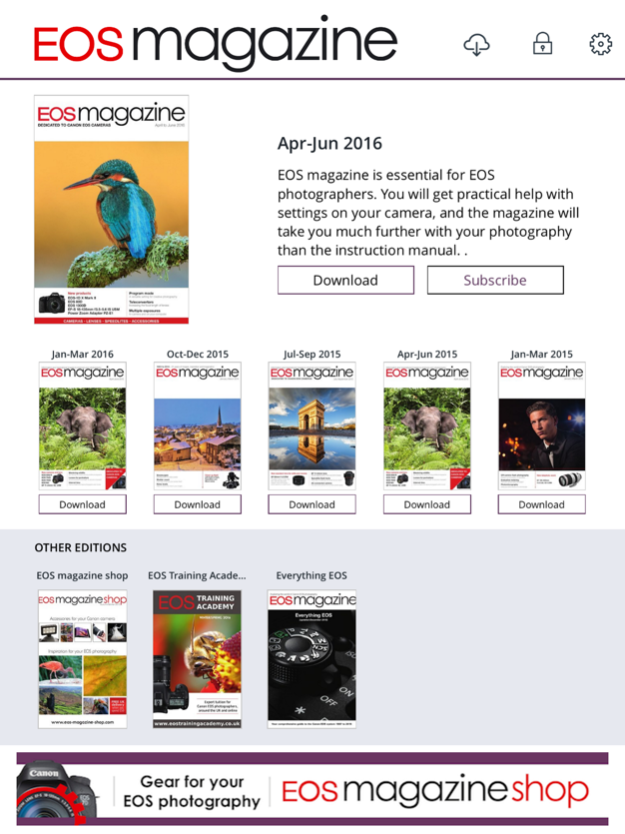EOS magazine 3.0
Free Version
Publisher Description
The dedicated photography magazine for Canon EOS photographers. Try now with a free subscription trial for seven days, then after your trial choose either single issue purchases or annual subscriptions, which come with full and unlimited back issue library access.
Your Canon EOS camera can be a daunting prospect – all those menus and buttons. The instruction manual tells you what the different settings do but not how to combine them to get the results you want. Yet you look at other EOS photographers' images and know that stunning photos are possible, especially with this powerful tool at your fingertips. So where do you go from there?
Get all the answers and take creative control of your Canon camera with EOS magazine. First published in 1993, this dedicated quarterly magazine is written for photographers passionate about their EOS camera and their photography. Each 84-page issue is packed with how-to techniques and easy-to-understand guides to getting the most out of your Canon EOS camera.
Each article is relevant to your camera, whether it's a recent model like the EOS 7D Mark II or an older camera like the EOS 600D or Rebel T3i. A combination of practical advice on making the most of your camera's many features and inspirational images from other Canon photographers will spur you to maximise your own photographic capabilities – whichever EOS you own.
You’ll get updates on the latest EOS products from Canon, plus information on how to use Canon’s free RAW editing software programme, Digital Photo Professional. You’ll also learn about Canon’s vast range of lenses and how your choice of lens can have a dramatic impact on your image.
Subscriptions
Take out an annual subscription and enjoy unlimited access to all issues in the library, both current and past from 2006 onwards, for the duration of your subscription. The app is also equipped with a powerful search facility, meaning you can find the EOS information you need in seconds. You can also download issues for offline reading.
As part of your subscription, you’ll also get access to Everything EOS, the unique guide to the Canon EOS system. Whether you need to know which battery fits your camera or the specifications of a particular EF lens or Speedlite, you’ll have the details to hand.
Single issue purchases
Pay as you go with single issue purchases. If you want to read an issue occasionally or want to give EOS magazine a try, you can simply buy the current issue or a back issue without any commitment and that issue is yours to keep.
EOS magazine provides availability to all editions of the magazine by incorporating subscriptions allowing the purchase of a 6 month and a yearly subscription to the magazine.
The monthly and yearly subscriptions are auto-renewing subscriptions. Prices for the subscriptions are £12.99 for 6 months and finally £19.99 for a whole year. Payment for this subscription will be charged to your iTunes account upon purchase. The subscription will auto-renew within 24 hours of the current subscription expiring. Auto-renewing subscriptions can be managed via Account Settings allowing them to be turned off. No cancellations of the current subscription are allowed during the active subscription period.
For any further information see http://subscriber.pagesuite-professional.co.uk/file/Website_Privacy_statement.doc
Apr 18, 2016
Version 3.0
This app has been updated by Apple to display the Apple Watch app icon.
Brand new app interface
About EOS magazine
EOS magazine is a free app for iOS published in the Screen Capture list of apps, part of Graphic Apps.
The company that develops EOS magazine is Robert Scott Publishing Limited. The latest version released by its developer is 3.0. This app was rated by 1 users of our site and has an average rating of 2.0.
To install EOS magazine on your iOS device, just click the green Continue To App button above to start the installation process. The app is listed on our website since 2016-04-18 and was downloaded 22 times. We have already checked if the download link is safe, however for your own protection we recommend that you scan the downloaded app with your antivirus. Your antivirus may detect the EOS magazine as malware if the download link is broken.
How to install EOS magazine on your iOS device:
- Click on the Continue To App button on our website. This will redirect you to the App Store.
- Once the EOS magazine is shown in the iTunes listing of your iOS device, you can start its download and installation. Tap on the GET button to the right of the app to start downloading it.
- If you are not logged-in the iOS appstore app, you'll be prompted for your your Apple ID and/or password.
- After EOS magazine is downloaded, you'll see an INSTALL button to the right. Tap on it to start the actual installation of the iOS app.
- Once installation is finished you can tap on the OPEN button to start it. Its icon will also be added to your device home screen.